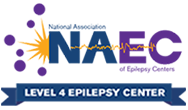Preventing Back and Neck Pain While Working From Home
In this modern age, working from home is becoming a reality for a significant percentage of the workforce. If you have never worked from home, you may be noticing new aches and pains that you didn’t experience at the office. To address poor workstation posture, many companies are following an ANSI-HFS standard that provides specific guidance for the design and installation of computer workstations that will accommodate a wide variety of users. However, your work from home setup may not accommodate your back and neck health.
In most residential settings, people either don’t have the space to accommodate today’s ergonomic office furniture or they haven’t invested in it. If you are working from home, you are most likely sitting at your dining room table or in a lounge chair. Whatever your workstation may be, chances are you aren’t in a healthy posture. Here are a few tips to prevent back and neck pain while working from home:
Move once every hour
You should try to move once every hour, whether that means grabbing some water or doing a 5-minute workout near your workstation. Sitting in the same position for a long time can lead to neck and back stiffness, so it is important to allow your body to move every so often.
Check your posture
Prolonged sitting and slouching forward may be contributing to your back pain. Sometimes we don’t even notice when we are slouching forward in our chairs, but checking your posture every now and then can help your back in the long run. Some of the advantages of sitting up straight include:
- Keeping the joints and bones aligned
- Supporting the muscles and ligaments
- Breathe more easily
- Increased energy levels
- Less tension on the shoulders and neck
View your computer screen with a straight neck
If you are sitting at your kitchen island on a stool, you are most likely looking downwards at your computer. This position can result in extreme neck pain and stiffness. Try putting your laptop or computer on top of a couple of books or a box to raise it to a comfortable viewing position straight in front of you.
Limit the time you work on your bed or couch
Working from home can mean staying in your pajamas all morning and working on your laptop from the comfort of your bed. While this position seems ideal and comfortable, a bed is even worse for you than a chair. To view your laptop in this position you will have to hunch over, lay on your stomach, or lay against your pillow at an angle, all of which can cause neck and back pain.
Find a workspace that enables productivity
Having a dedicated and comfortable area in your home for work can help boost productivity. You may also want to set up a workspace that avoids distractions but also allows access to all the tools needed to be productive.
Sit in a comfortable chair
Most people that are now working from home are probably using a chair from their dining table. If so, grab some pillows for additional padding and roll up a towel to place near the lower back for lumbar support. Be sure that your feet are supported to avoid lower back pain. If your feet don’t touch the floor, use a footrest or a stack of books for support.
Contact Us
Back pain is extremely common in today’s work environment. Fortunately, there are steps you can take to help relieve some of the tension and pain from working from home. At Brain2Spine Institute, we are dedicated to providing the highest quality of service and care to our patients. If you are experiencing back or neck pain, call us to begin your comprehensive treatment plan: (727) 500-2318.