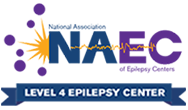6 Tips for Setting Up Your Office Chair and Workstation
It doesn’t matter how much money you spend on an office chair or desk, if it isn’t set up right, it isn’t doing you any good. It is important to take the time to adjust your office chair and workstation for your body and the type of work you do.
Here are 6 tips for setting up your office chair and workstation for maximum comfort.
Adjust the height
One of the most important features of an office chair is the height adjustment. When your chair isn’t adjusted to your height, it can be easy to sit awkwardly, slouch, and crouch forward for hours. By adjusting the height of your office chair, you can take a load off of your back.
Most office chairs have levers or hand controls located below the seat. To adjust the height of your chair, pull up on the lever to raise the seat up higher or push down on the lever to lower the seat. You will want to adjust the height of the chair so that your feet are flat on the ground and your legs form a 90-degree angle.
Adjust the seat depth
If your chair has this option, you may need to adjust the depth of the seat. This lever slides the seat pan either closer to the back of the chair or away from it. A shorter person may adjust the seat depth closer to the chair back, whereas a taller person will want it further away.
Adjust the arms
To relieve strain and pressure from your upper back and shoulders, you will want to adjust your armrests. One study found that forearm support minimized neck and shoulder muscle activation. The forearm support decreased specifically the upper trapezius and anterior deltoid activation in different angles of shoulder flexion.
Most office chairs have both height and depth adjustments on the armrests, so you have the ability to pivot both towards or away from your body, depending on what is comfortable.
Adjust the lumbar support
When searching for an ergonomic chair, an adjustable lumbar support feature is something you should consider. Sitting in an office chair without enough back support can cause a great deal of stress on the lower back and the neck. By adjusting the lumbar back support, you are promoting good posture by filling in the gap between the lower back and the seat, which supports the natural curvature of your spine.
Adjust your desk height
Adjusting your desk height may benefit you in the following ways:
- Reduces stress
- Minimizes injuries
- Lowers the risk of musculoskeletal disorders
- Improves productivity
A desk that is too high may cause strain on the forearms, while a low desk may cause hunching over and neck pain. To ensure your desk is at the proper height, sit in your chair with both arms on your sides and make sure to move your elbows to a 90-degree angle, where your arms are placed comfortably on the desk.
Position your monitor
When your monitor is placed too high, it can cause discomfort and may result in musculoskeletal problems in the neck and shoulder area. Ideally, the top of the monitor screen should be at or slightly below eye level. If your monitor is too low, you may want to get a monitor stand or riser.
The way your office chair and desk is positioned is key to maintaining a healthy spine and preventing back pain and dysfunction in the office. If your back pain is not relieved or improved after the suggested postural changes, seek medical attention at Brain2Spine Institute.
For a comprehensive evaluation from the physicians at Brain2Spine Institute, call (727) 828-8400 or schedule an appointment here.